The NCAA Next team is excited to announce the latest update to NCAA NEXT 25! This v15.5 update includes a number of tweaks and changes to make the Next 25 update even more modern!
Game Engine Updates
- Transfer Portal players now retain their stats and previous team played
- Updated Formation Requirements for Recruiting
- Updated Roster Player screen to show player
- Removed Extended Neck Rolls that cause visual glitches
- Display Player Training rating (Potential)
- Updated Fatigue system for more realistic in-game results
- Added more Hot Routes
How-To Hot Routes:
1. To audible a receiving route (call a "hot route"), press Triangle.
2. Once Triangle has been pressed, it will bring up the eligible receivers for a play.
3. Now, select the receiver you'd like to hot route by pressing the corresponding button.
4. Next, select the hot route you'd like to assign to the selected receiver. The hot routes are as follows:
Original Game Hot Routes
Left Joystick Up - Streak
Left Joystick Down - Inside Curl (towards the center)
Left Joystick Left/Right - In/Out (depending on receiver and direction)
L2 - Slant to the Left (Or pass blocking if lined up next to a tackle)
R2 - Slant to the Right (Or pass blocking if lined up next to a tackle)
Newly Added Hot Routes with Mod
D-pad Up - Fade to the outside
D-pad Down - Inside Hitch (towards the center)
D-pad Left/Right - Post/Corner (depending on receiver and direction)
L1 - Drag to the Left
R1 - Drag to the Right
R3 (pressing the Right Joystick button) - Outside Wheel Route (away from center)
5. Once the hot route has been selected, it is assigned to the selected receiver.
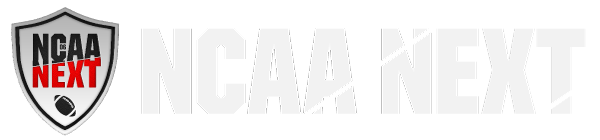











0 Comments