Official DLC
When you install the NCAA NEXT mod and its textures pack, you'll instantly see brand new uniforms and stadium textures for every team in the game, as well as new UI elements and so much more. In addition to these new default mod textures, the team and community have created thousands of optional textures such as alternate uniforms and other choices for things like the impact player indicator, the field turf, etc.
DLC is now in a separate repository. These can be found at this link: https://github.com/ncaanext/ncaanext-DLC
Use the GitZip Browser extension to download individual folders or files easily! https://gitzip.org/
Instructions
These textures are additional options that you can enable by replacing the the default mod files with your selection of these files in your emulator's textures > SLUS-21214 > replacements folder. Do not copy the entire alternates folder into replacements. It's up to you what to replace. Often times it's a single file to enable, for example, an alternate helmet. Most commonly, it's a collection of files for a complete alternate uniform kit. Note that sometimes the file names might need to be changed to match the file you are replacing in the replacements folder. It depends on which uniform slot you are modifying (home/away/alt1/etc.). The emulator's texture replacement functionality only cares about the file names, not the location of the files within the replacements folder.
Community Content
You can find many amazing community-made mods and textures in the #community-mod-releases channel of our Discord server.
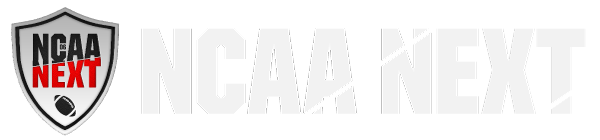





Community