This is an advanced mod that helps users port their existing in-progress dynasty to a new one.
The main use case would be to use this with our NCAA 06 NEXT Modernization Game with new conference structures, or by adding or removing teams from your game. The idea of this is to export all the important data from the existing save, and then transfer it to a brand new save file. This works best if you create a save from your existing dynasty at the beginning of a new season.
THIS ONLY WORKS IF THE SAME TEAMS ARE IN THE OLD AND NEW DYNASTIES! If there are different teams the following things may need to be done and may be limited:
- New teams wont have players to start, but will fill-in players in off-season.
- Old teams will literally not be in your conference anymore
- You will need to edit COCH database table so the new teams have coaches and old teams do not.
- To make sure you have the same teams in the new dynasty database, create a new dynasty and use the SELECT button at the beginning to swap teams in and out.
Software Required
- Madden Xtreme DB Editor
- MyMC PS2 Memory Card Manager
How To
In the existing dynasty, create a save at the beginning of the season. You may need to play or sim through the offseason and stop at the beginning of the new year to make this save. Once the save is done, close the game and emulator.
Part I - Exporting Old Data
- Start MyMC, and find the memory card file, and EXPORT the dynasty save file in psu format.
- Start Madden Xtreme DB Editor and load the dynasty save psu file.
- Select each of the following tables, and EXPORT the tables to a folder.
Tables are listed in order of appearance, top to bottom
- DCHT (Depth Charts)
- EASP (EA Sports Players)
- GOPT (Game Options/Settings)
- MCOV (Magazine Covers)
- OSPA (not sure what this is)
- PSDE (DE Player Stats)
- PSKI (Kicker Player Stats)
- PSKP (Punter Player Stats)
- PSOF (Offense Player Stats)
- PSOL (OL Player Stats)
- PSRC (Player Rankings?)
- PSRN (Player Rankings?)
- SEAI (Season Number)
- HEIS (Heisman Candidates)
- PLAY (Players Database)
- AAPL (All-Americans)
- TRAN (Transfers)
- Now, create a new dynasty save using the new desired dynasty config.
- Again, export the dynasty save file using MyMC, and then load it in Madden Xtreme DB Editor, as previous.
- Go to each of the tables in Step 4, and IMPORT the data that was exported in Step 4.
- Save the file in DB Editor.
Using MyMC, re-load the memory card, and Import the new saved PSU file. You may need to delete the old file from the memory card first.
Start the game and load the save and check to see if everything worked!
It's recommended to sim a full season and see if everything worked out before diving into playing games for real.
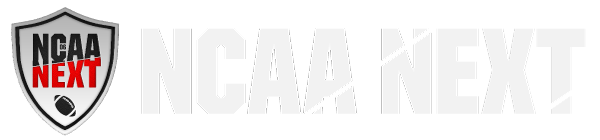





Community