Introduction
This game guide will help users play the NCAA Next mod and inform the user of tips, tricks, and the necessary steps to do to avoid known bugs and crashes that may result in some of the mods we have implemented, in addition to just overall basic game concepts.
This guide is primarily tailored around the "ISO" Mod, which is our modernization of the game databases and game engine that requires users to apply our patched game files into a new "ISO" game image to play on their game emulators and consoles.
IMPORTANT INFORMATION REGARDING DYNASTY SIMMING:
- If you make two long sims in a row during dynasty mode, please exit out of the schedule screen before simming a third consecutive time.
- Please make a save at the beginning of off-season and at the beginning of a new season, exit out. Then reset the emulator and start again. This avoids crashes later!
Changelog:
December 12, 2024 - Updated for NEXT 25 v15.3
October 01, 2024 - More NEXT 25-related Updates
August 28, 2024 - NEXT 25 Updates
SETTINGS MENU - EASY PLAY/NCAA NEXT OPTIONS
SLIDERS MENU Changes
Game Modes
The NCAA NEXT mod is primarily a DYNASTY mod. It improves gameplay for both Quick Play and enhances the Dynasty mode to be as realistic as possible to the modern College Football experience, which includes College Football Playoff, Transfer Portal, modern rules, modern playbooks and schemes, coaches and rosters, and league realignment, rivalries and scheduling. Everything about the mod is about making it a real-world experience in a very playable and enjoyable game.
Because of this, we had to remove some features of the old game to make the mod work. Race for the Heisman is no longer supported and stripped from the game. The same was done to EA Online mode, which is no longer active anyway. We are actually using the space on the game disc (ISO) where these parts of the game were to add more features!
Game Settings
The first thing users should do when starting the game is to make sure the settings are properly applied.
Go to My NCAA and go into the various game settings. We recommend enabling Widescreen mode in Visual Options, for example.
Easy Play / NCAA Next Settings
We've repurposed the EAsy PLAY menu in the game to add a bunch of new NEXT options for both game play and dynasty settings! This is new for NCAA Next 25! Previously, only Accelerated Clock was in this menu. Now, we include a lot more choices!
First off, you will need to enable NCAA Next Settings if you want to use these features.
Accelerated Play Clock
This feature allows users to quickly wind down the play clock and game clock to 14, 17 or 20 seconds after the play is picked.
With accelerated clock enabled, a good formula for figuring out how long to set the Game Quarter Length to is to double the quarter length you currently use, and subtract 1 or 2 minutes.
For example, 5 minute quarters == 9 minutes with accelerated clock.
For 7 minutes == 12 minutes with accelerated clock.
Transfer Portal
You can enable or disable the Transfer Portal with this option.
The Transfer Rate controls approximately how many players may enter the portal. With Normal, it will be like in Next 24. This typically puts about 800-1200 players into the portal in a given season. With the Transfer Rate set to HIGH, this ups it by up to 30%. While unlikely, the max number can be up to 2000 players!
Player Lock
This is a new feature for Next 25. This feature lets you pick a player on Offense and Defense and locks them in after the snap. This means, you will not be able to change players after the ball is snapped. Prior to the snap, you can freely rotate through players to be.
This means on Offense, you do not have to be the Quarterback or the ball carrier! You can play as a Guard or a Tackle, or whoever. You will still need to snap the ball like a QB does, but the CPU will act as your quarterback!
This option does not work on special teams when you are the kicking team though!
Sliders
With the update to the NEXT 25 Settings Menu, we do have a small conflict with the Sliders. Because we've replaced the Pass/Catch/Run assist options with the new NCAA NEXT Settings, they will still show up in the Slider page.
You will notice, however, that the sliders may be grayed out. They are still active, but you will need to temporarily turn off the Next Settings to make slider edits, and then turn the options back on after you're completed!
--
Sliders are an important part of the game and we've provided a few different sliders from our NCAA NEXT Team and Community here: https://www.ncaanext.com/p/sliders.html
In addition, other sliders can be found at Playbook Gamer's site: https://playbookgamer.com/ncaa-football-06-sliders-settings/
And historical ones from Operation Sports: https://forums.operationsports.com/forums/ncaa-football-sliders/
Graphics Updates
The NEXT mod features 38,000+ (13.5GBs) hi-res graphic textures updates to the in-game menus, and in gameplay including uniforms, logos, and stadiums. The mod now includes a few new expansion features for uniforms and stadium fields which take the graphics to a new level.
With Uniform Expansion, the mod has allowed each team to have unique uniform slots which have customized uniforms and gear/accessories. Each slot has 35 unique graphic assets to it! Each team can have up to 20 slots, allowing for a lot of customized and unique uniforms. Not every team has these assets available yet, but the modding community is working to add more and more, and expect timely upgrades to the mod to add more content like this!
The field mod allows each stadium to have much more realism to their field experience, with realistic looking field graphics which includes unique end zones, field lines, numbers, logos, tributes, and colors. Each field has been re-designed to look just as they do in real-life!
Finally, all the menus and in-game graphics have been updated. This includes sponsorships, new logos, and all the icing on the cake.
If you are having visual issues please try the following:
- Verify you have every texture
- Verify you have PCSX2 1.7.029 or lower
- Verify you have mipmapping OFF
- Verify LOAD TEXTURES setting is Checked
- Try using VULKAN as your renderer
Player Editor
The Player Editor has always been a feature in the main menu ROSTER screen. This allowed users to edit player names and skill attributes, with many other player settings locked out. The NEXT Mod now allows users to edit everything about the player including their hometown, class/year, position, and more!
On top of that, this feature is also available now in Dynasty Mode! This was never allowed before, but the NEXT Mod now allows users to do the same editing in Dynasties, with one exception. The Player's Class can not be changed. The menu will allow users to edit this, but the change will not stick in Dynasty Mode.
Starting a Dynasty
The Dynasty is the meat and bones of the NEXT mod. In this mod, we completely re-wrote the game database to be as modern as possible, including adding missing FBS teams, re-aligning conference structure, adding real coaches and strategies, real player rosters, adding in real bowl games, full 12-game conferences, more conference championships, removing divisions where applicable, and the mother of them all -- adding in the College Football Playoff!
The first option to consider is whether you want Coach Contracts to be enabled or not. This can be chosen by pressing L2/R2 buttons. Users can also fire CPU Coaches now! We can discuss this more later!
One thing some users like to do is to customize the dynasty with different teams from FCS or their own created school. When you start a dynasty, at the team selection screen, you can also press SELECT to open up the swapping menu to swap in FCS or Created Schools with an existing FBS team.
Pre-Season Features
The pre-season screen is full of very useful and interesting information for users. The Athlon Sports Pre-Season Magazine is the headline feature here, with pre-season rankings of all 120 FBS teams, and pre-season All-Americans and top players from each conference. It also includes Heisman candidates and more!
Note that the NCAA NEXT Mod has updated Heisman and Pre-Season rankings pulled directly from Athlon Sports, however, the All-Americans are not updated, and the players listed may not make any sense since they are using the original game's ID numbers, which have not been modified with modern rosters.
The very first menu item has pre-season options of Custom Scheduling and Redshirting. Here, you can edit your team's schedule as you see fit, however you will not be able to edit your conference games. In NEXT 25, each team have 9 conference matches and 3 out of conference ones.
The NEXT team is planning on adding the newer NCAA rule of allowing redshirts if a player has 4 games played in the near future!
In-Season Recruiting
If AUTO-RECRUITING is enabled in the Coach Options menu, then the game will automatically select recruits for you if you forget.
Once the season begins, each week, users need to assign Recruiting Points to the recruits. The staff will automatically use these points to recruit the players.
Later in the season, players that have interest in your school will become available for Official Visits. Users can then assign that recruit an Official Visit Date.
At the week of the Official Visit, the user should go back into the In-Season Recruiting screen and determine which Recruiting Pitch to use on that player while he is on campus. A successful Official Visit may lead to a Commit from that player.
Simulation of Games
The schedule menu starts with WEEK 0. This is a new feature the mod added that is a real thing. Why is Week 0 the first week of College Football and not Week 1? Who knows. But we added it anyway.
One pro-tip for simulating games is to be sure to exit the Schedule screen after you simulate a block of games at a time. We have seen memory issues when you try to do multiple simulations in a row. We have tried to reduce this problem in a recent patch, but it may still occur if you do not exit the schedule screen and then re-enter.
We recommend pressing L1/L2 buttons to show the "Weekly" schedule (which shows all teams) when simulating. This has been tested to have less bugs than when simulating in the single team schedule screens.
Gameplay Features
Controls
The default NCAA NEXT controller scheme is made for Playstation. If users prefer to use an XBOX layout, this can be modified manually in the Game Textures folders. In the Emulator > textures > SLUS-21214 > replacements folder is another subfolder called Controller.
This subfolder contains a zip file called xbox buttons and the playstation folder. To swap the two. Remove the playstation folder and then unzip the xbox folder into this directory. This will now let you see xbox buttons on screen.
Controller Settings
For most users, we recommend using the STREET button configuration. This is in the Game Controller settings menu in the game. This config is the most modern controller layout most similar to most newer sports games.
User Control
Sometimes players notice that the CPU takes over the QB and throws passes on their own. This happens when the user does not take control of the QB immediately after snapping the ball. So, take control of the QB after snapping the ball!
No Huddle Offense
When user uses the NO HUDDLE function, you must audible to a new play before snapping otherwise you will down the ball.
NCAA Rule Changes
NCAA 06 NEXT 24 now has a lot of new NCAA Rules Changes that are new since the original game launched in 2005. These new rules include (but not limited to):
Continuously running clock (including running out bounds!), except:
- incomplete pass
- inside the final 2 minutes of each half
Modern Overtime Rules
40 Second Play Clock
Impact Players
The original game had an offensive and defensive impact player, and then a 3rd player was added mid-season. This NEXT mod now adds a 4th impact player during mid-season to add more to the already fantastic gameplay of NCAA 06. Users can now also select their impact players in the off-season. More on that later!
Playbooks and Playbook Gamer Integration
Playbook Gamer is a very popular YouTube channel run by our friend Al. He has recently worked with JDHalfrack, one of our main modding gurus on our team to develop a new set of modernized Plays, and Playbook Schemes for the NCAA NEXT 24 Mod.
The plays were created and modified using JDHalfrack's Playbook Editor tool that is available publicly. Using these tools, 25 new playbooks were generated using hundreds of new plays (both offense and defense) that give the NCAA NEXT Mod a brand new modern offensive approach.
With NEXT 25, our team has added the Pistol Formation into the game! There are 5 Pistol sets that are distributed to several of our exclusive NCAA NEXT playbooks. The full break down is below:

With the NEXT 25 mod, we've also modified how the CPU AI does play calling. Below is a chart of the anticipated pass/run ratios for each of our playbooks!
Post-Season
The NCAA NEXT 25 Mod includes the 12-Team College Football Playoff!! Starting around Week 8 of the regular season, the Playoff Rankings will show the Top 15 teams for the 4-team playoff!
After Conference Championships are completed, the Top 5 conference champions and the remaining 7 at-large will enter the playoff. A non-power conference team is guaranteed a spot in the playoff. Please note that the Playoff Ranking may sometimes differ with the Coaches' Poll and the AP Poll.
In addition to this, we added a new feature to NEXT 25 that has players opt-out of Bowl Games, just like in real-life! This does not apply to Conference Championships or Playoff games.
Hire & Fire Coaches
At any point during the season, you can view Coach stats in the Coach Options Menu. This menu has three sub-menus:
STRATEGY - This lets you change your coaching schemes. The NEXT Mod also lets you modify CPU Coach schemes as well!
POSITIONS - This is a really cool menu that the NEXT Mod has revamped. In this screen, users can FIRE CPU coaches at their will! Just find the coach you want to get rid of, press X (Quit Job) and "fire" them. A new coach will be hired to take the job immediately!
To make it easier for users to see which coach should be fired, we added a color scale with DANGER being the worst performing coaches, and SECURE being the best performing coaches for their contract. Users can also edit every coach in this menu, and also "Delete/RETIRE" the coach here.
REPORT CARD - This menu allows users to see stats of every coach. In the original game, this only showed USER stats. With NCAA NEXT, we can now view every active coach!
End of Year
The End of the Year, after National Championship game is played and BEFORE you enter the off-season is the best time to do any DB Edits to your dynasty save files, if you plan on doing any of this!
OFF-SEASON
The off-season is a fun stage of the NCAA Football video games and the NEXT mod has made some edits to how transfers behave, as well as modifying the names, types and attributes. Before you get too far into the off-season tasks, there are a few things to keep in mind and they will be discussed in each of the follow sections.
Creating Recruits/Prospects
Users can create prospects within the ROSTER menu of the Off-Season Dynasty Mode main menu. This feature is only available prior to the Recruiting Phase. After that, the feature will be locked.
With this feature, users can make High School recruits or JUCO transfers and select everything from name, hometown, position, and skill attributes.
Coaching Budgets
The Budget stage is where coaches can determine how they want to spread their money (points) around. Keep in mind that the CPU coaches have their disciplinary budgets set between 20-25%. This gives them more budget for recruiting and training. It's recommended to keep user coaches in the same range.
Players Leaving Stage - NFL & Transfer Portal
The NCAA Next Transfer Portal is a real thing! Instead of having the CPU automatically assign transfers, and only about 30 a year in the original game, the NEXT Mod runs through a complex algorithm and typically finds 750-900 players who want to go elsewhere and dumps them into the Portal, which schools can recruit from!
Recruiting
Recruiting acts the same way as it has before, but with the added new features like modernized names, more player archetypes due to much more variety in player attributes, and adjusted skin tone diversity based on real-life per-position data.
In addition, TRANSFERS are now part of this recruiting phase! Transfers are designated as such, and are shown in the screenshot below. Due to losing more players in the transfer portal, teams are now allocated 35 Scholarship offers, instead of the original 25.
Transfers are ranked separately from High School recruits, but are mixed into the same recruiting screens. That means, a 3-Star Transfer may not be the same level as a 3-Star HS recruit. In fact, most of the time, Transfers of the same star-level will be higher rated than their HS counterpart, mostly due to being older and more trained. This becomes a balance of building your team to win now versus setting it for the future. The decision is yours!
In addition, NCAA NEXT also adds International Recruits into this game. The Canadian Cities are now replaced with various countries from around the world, with more frequent recruits coming from countries that have produced football players.
Athletes also now show their hidden position that they played in High School at. This allows users to better estimate where the Athlete may fit. But this position is not always their BEST position. So, there may always be hidden gems in athletes where you don't expect it!
Positional Changes
Positional Change screen is where users can change positions of their players to fill needs or to give opportunities to players who are stuck in the depth chart of their current position.
The NEXT Mod has made a couple very important changes to Positions and Position Changes.
First off, because of "AUTO" Depth Chart usage for CPU teams not being optimal for positions like LE/DE, LG/RG, etc, the NEXT Team has decided to make those position players have a single position.
All DEs are REs. All OTs are LTs. All OGs are LGs. And so on. This helps the CPU pick the best depth charts they can with their available players.
Secondly, the original game had a large AWARENESS knockdown when switching positions. The NEXT Mod has reduced the knockdown factor for certain common position changes, as shown in the chart below.
The Mod actually goes one step further, and breaks into the game code and have also adjusted the knockdown percentages for each of the knockdown levels shown above, to further refine and reduce the effects where it made sense. The mod also does not penalize player skill attributes either! For some reason the original game reduced skill attributes like SPEED when a position change occurred. Since this made no sense, we got rid of it!
Now users can swap between OLB and DEs and FS/SS without as much of a hit as before!
Spring Camp/Training
Spring Camp is where players who have been on the team can level up with the training budget provided by the coach. This portion of the game is run in the background and this phase shows the training results.
The training phase only affects players who were not Transfers, Recruits, or JUCOs. Those players joined the team late, and do not get the training boost.
Cut Players
The Cut Player screen is pretty self-explanatory. Each team can only have 70 players on roster. After recruiting, many teams will exceed that amount and will need to cut down their roster by making tough decisions on who to cut. Make sure you keep the minimum amount of players required for your team's schemes. A pop-up will notify you if you will fall below the minimum.
If the team does not have enough players at a certain position, walk-ons will be added to fill the voids.
Select Captains & Impact Players
A new NCAA NEXT feature is the ability to choose IMPACT PLAYERS in the prior off-season! This is done by choosing your team's Offense and Defense Captains. These captains will become impact players automatically for the following year!
To do this, exit the off-season menu and into the main Dynasty Mode menu, and go to your Roster. Here you can select the two players you want to set as Captains & Impact Players.
Depth Charts
The last feature in dynasty off-season is to set Depth Charts. Once these are ready, the game will auto-generate a new schedule based on the NCAA NEXT Scheduling System and start the following pre-season!
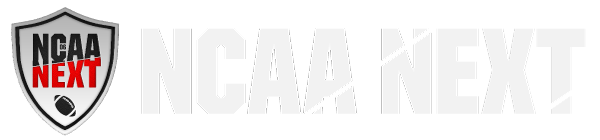
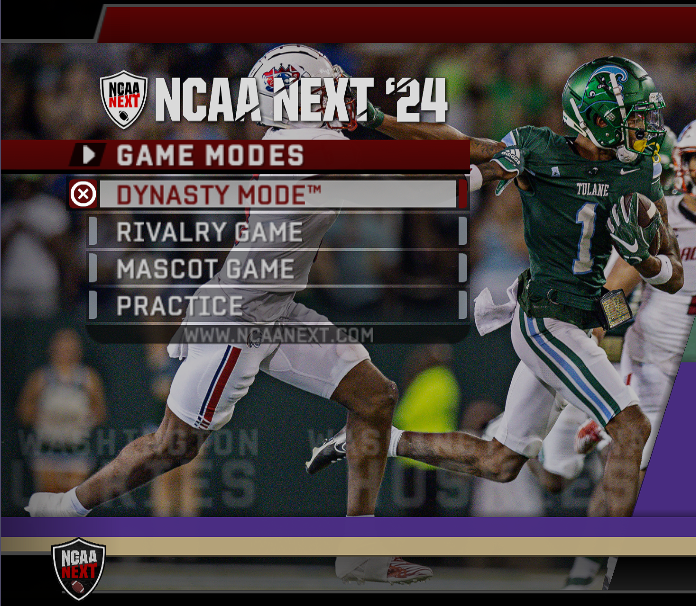



































Community