Manual Installation of Textures

Android 13+ Users
For users who are using Android 13+ devices that can't bypass security features, you may find that just moving textures from your computer to the Android device directory ( storage/android/data/xyz.aethersx2.android/files/) still does not show up in the game. This is due to new security measures in Android 13 that may not be easily bypassed. This happens on devices such as the Ayn Odin 2.
To get around this, copy the textures folder to the root folder or anywhere else on your android storage. Then use the Android app, ZArchiver, to move this folder into the AetherSX2 location.
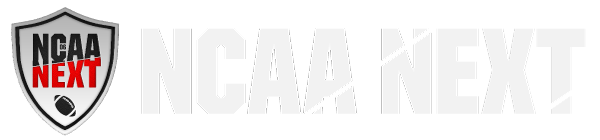






0 Comments